Update all packages in Ubuntu
sudo apt update && sudo apt upgrade -yInstall Docker
sudo apt-get install \
apt-transport-https \
ca-certificates \
curl \
gnupg-agent \
software-properties-common
curl -fsSL https://download.docker.com/linux/ubuntu/gpg | sudo apt-key add -
sudo add-apt-repository \
"deb [arch=amd64] https://download.docker.com/linux/ubuntu \
$(lsb_release -cs) \
stable"
sudo apt-get update
sudo apt-get install docker-ce docker-ce-cli containerd.io
sudo docker run hello-worldInstall Python3
sudo apt install python3Install Docker Compose
sudo curl -L "https://github.com/docker/compose/releases/download/1.27.4/docker-compose-$(uname -s)-$(uname -m)" -o /usr/local/bin/docker-compose
sudo chmod +x /usr/local/bin/docker-composeInstall other dependencies
sudo apt-get install fswatch jq rsync curlCreate a Swap file for systems with limited RAM
I have already written a post showing how to setup swap file on Ubuntu linux.
Dowload and Start Umbrel
curl -L https://github.com/getumbrel/umbrel/archive/v0.3.1.tar.gz | tar -xz --strip-components=1
sudo NETWORK=testnet ./scripts/startStop Umbrel process
If you don’t see .onion address then you can stop and start again to be able to access your Umbrel node anywhere in the world vio tor network.
sudo ./scripts/stop
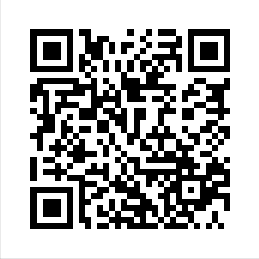
3 Responses
Thanks this worked well!
Hey, does this work on arch linux as well ?
It should. But I’ve not tested it. Since it relies on Docker, you would have to get that setup and instead of apt manager, you will need to check pacman.